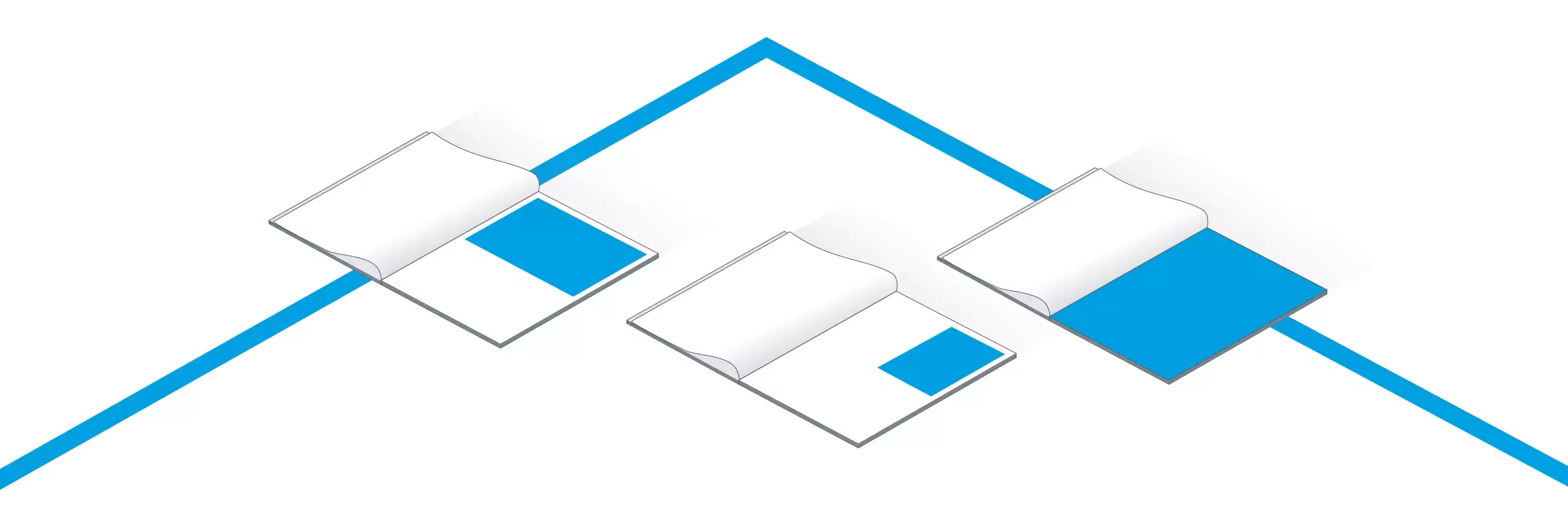Advertisements
Even in an increasingly digitalized world, printed magazines remain as important as ever. With print advertisements, Dürr can address a specialist audience directly, and thus its target group. Each measure needs its own form of communication – but always in the style of Dürr.



Design series
Dürr communicates on various levels: from image campaigns to specific product offers. Dürr advertisements consist of a balance of image, text, design elements, and white space to create impact. For the various communication objectives, different versions of the design are required. By way of example, the three advertisement series shown below are presented as full-page DIN A4 advertisements.
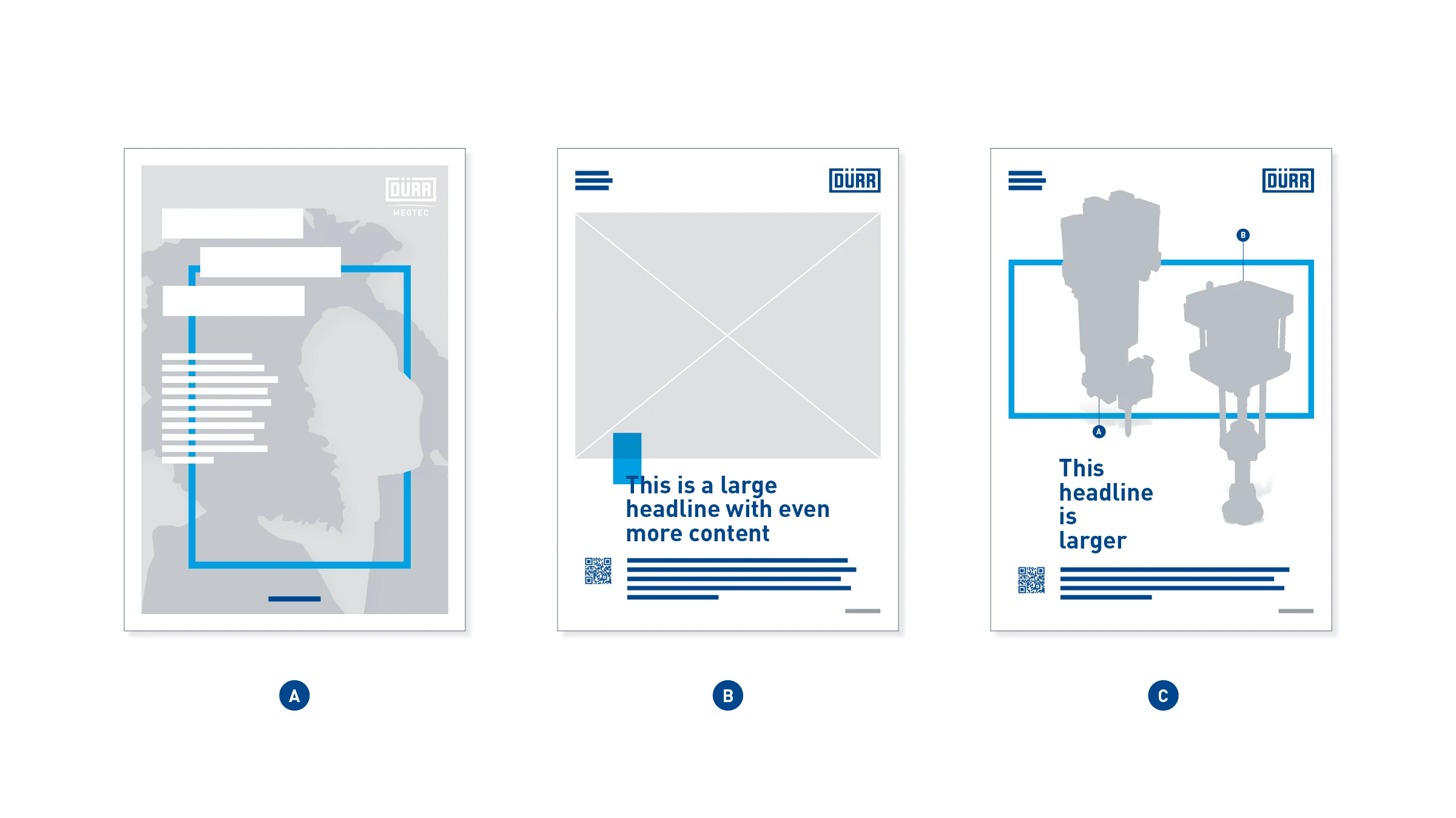
Advertisement series – A distinction is made between three principles of advertisement design: Image advertisements, here with full-size image (A), product advertisements with image (B), and product advertisements with knockout (C). Image advertisements require a different design principle depending on the campaign. For this reason, they are not described further here.

Effect – Each advertising principle has a different purpose and conveys a different message. Image advertisements communicate on the general, highest level; product advertisements with image on an intermediate level that shows the technology in the context of use. The advertisements with product knockouts communicate on a mainly technical level.
Product advertisement with image
The product advertisement with image is mainly characterized by the image itself. It usually shows the application and benefits of a particular Dürr solution in a context that is relevant to the end customer. The headline is attached to the image via the Quick-Link. The task of the headline is to rouse the reader’s interest. Instead of the product name, the focus here is on the customer benefit. Only the running text performs the task of breaking up the topics and offering a concrete Dürr solution.
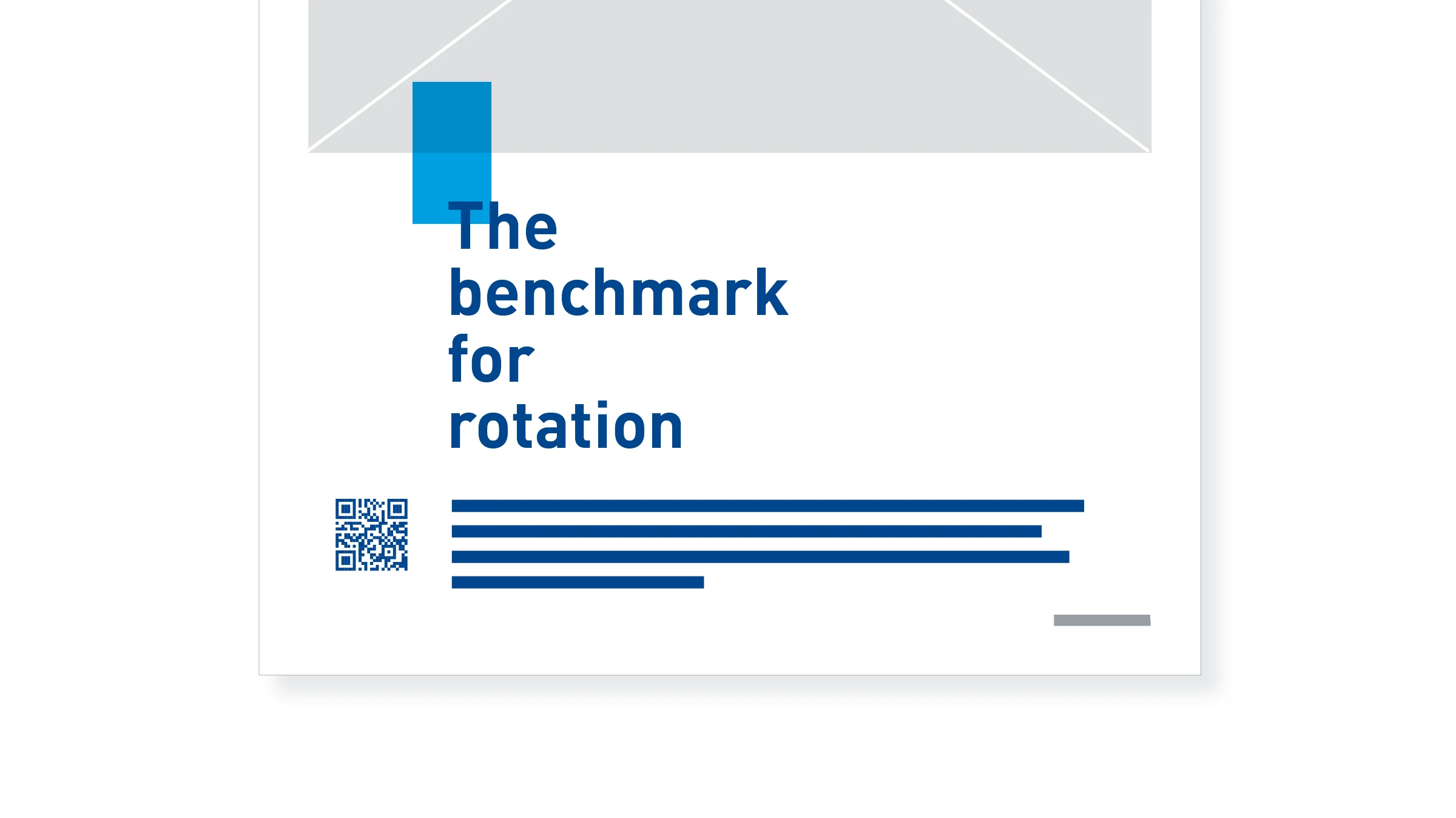

Elements of the advertisement with extensive motif
- Slogan
- Logo
- Image: shows a product being used, for example
- Introduction and running text: offers concrete benefits and solutions
- Dürr URL
- QR code (optional): links directly to the product page
- Headline: can be placed on 1 to 4 lines, long or short lines, non-justified
- Quick-Link: is the link between headline and image

Advertisement with eye-catcher – An eye-catcher can contain additional event or sales information. If an eye-catcher is used in the advertisement, the Quick-Link is omitted. The eye-catcher is always placed in the bleed of the format and overlays the image. It should be placed on the calmest possible image backgrounds.

Advertisement with eye-catcher – The landscape eye-catcher is suitable for image motifs with a calm background.
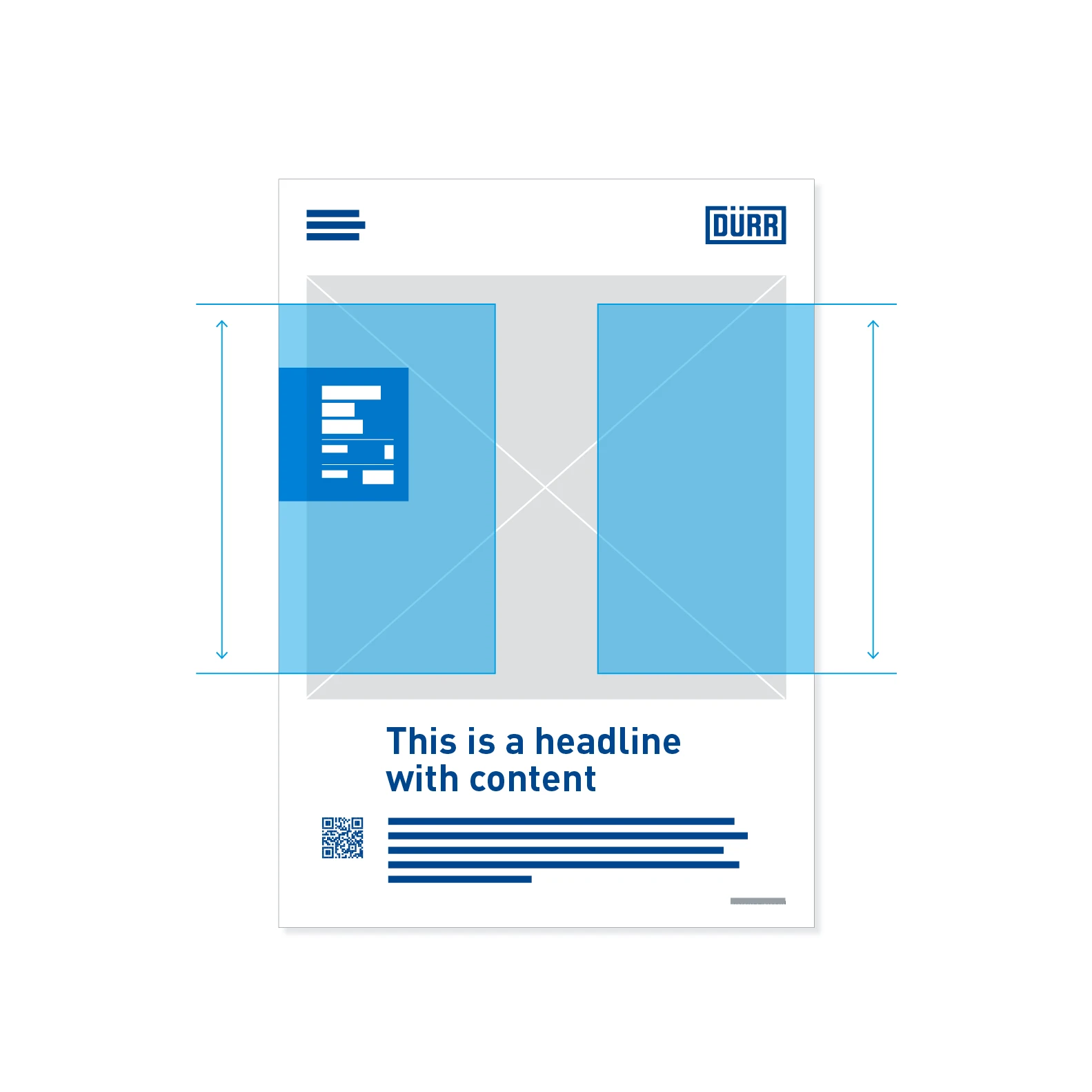
Advertisement with eye-catcher – Eye-catchers can be freely placed on the image within a defined area.

Typographic details
- Headline: DIN Pro Bold, 42 pt., LS 42 pt.
- Introduction: DIN Pro Bold, 12 pt., LS 16 pt.
- Running text: DIN Pro Bold, 12 pt., LS 16 pt.

Position of the QR code - The optional QR code is aligned with the top of the running text.
Image behavior with different text lengths
The layout is created so that it can accept different quantities of text or image formats. If the headline has four lines, the image frame shrinks accordingly. If an almost square image has to be placed, the headline can be compressed to up to one line.
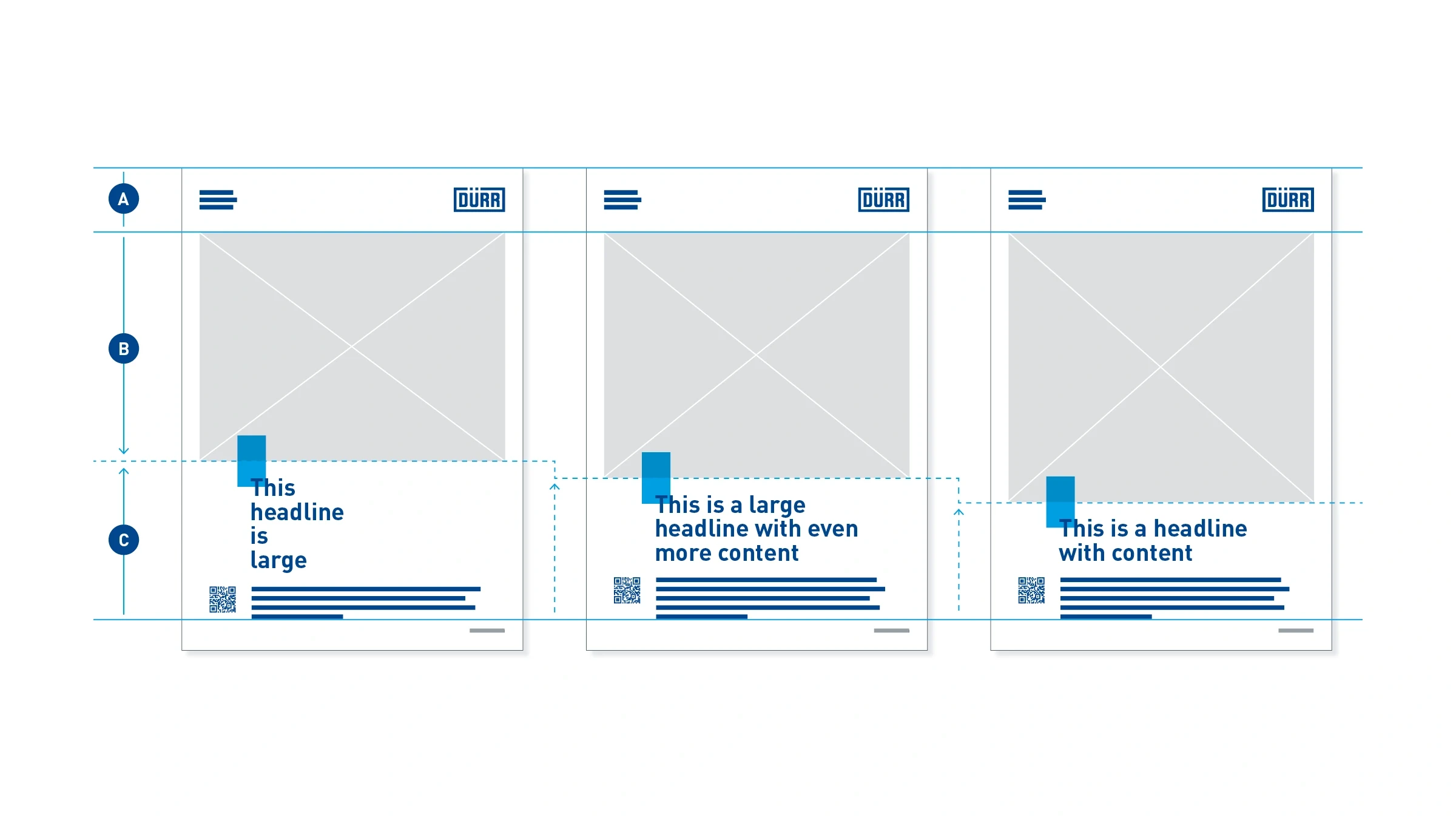
Areas – For each layout adjustment, the logo header (A) remains unchanged. The text area (C) is fixed to the bottom of the print space. A reduction in the number of text lines frees up more space for the image area (B). The image area increases in size downward accordingly.
Product advertisement with knockout
The focus of the product advertisements with knockout image is the pure product in terms of appearance and content. The technical product illustrations have a lot of impact area through the generous use of white space. The Re-Frame in Digital Light Blue is the characterizing design element here. It connects the free elements and forms a color contrast to the neutral product illustrations.
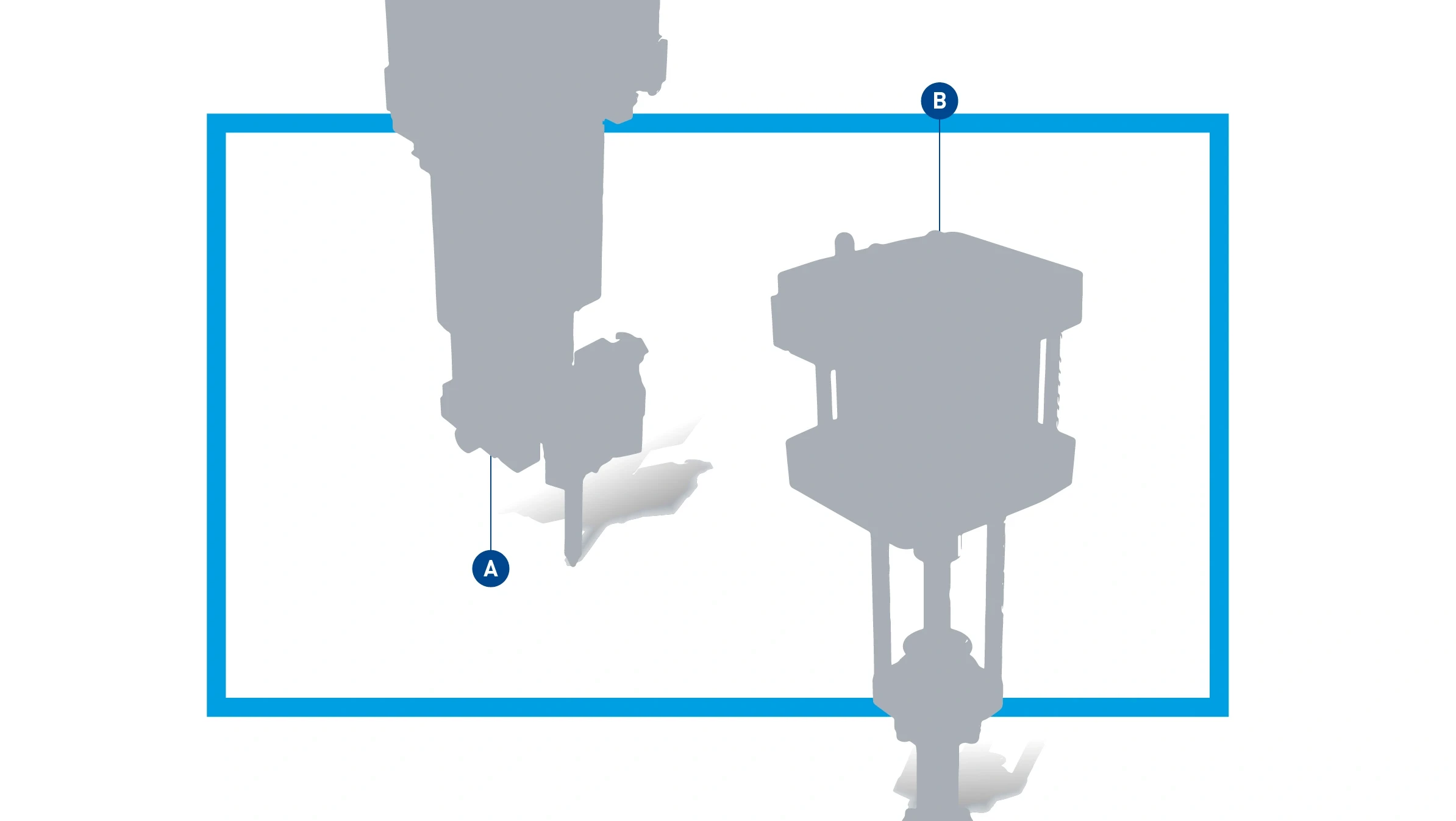
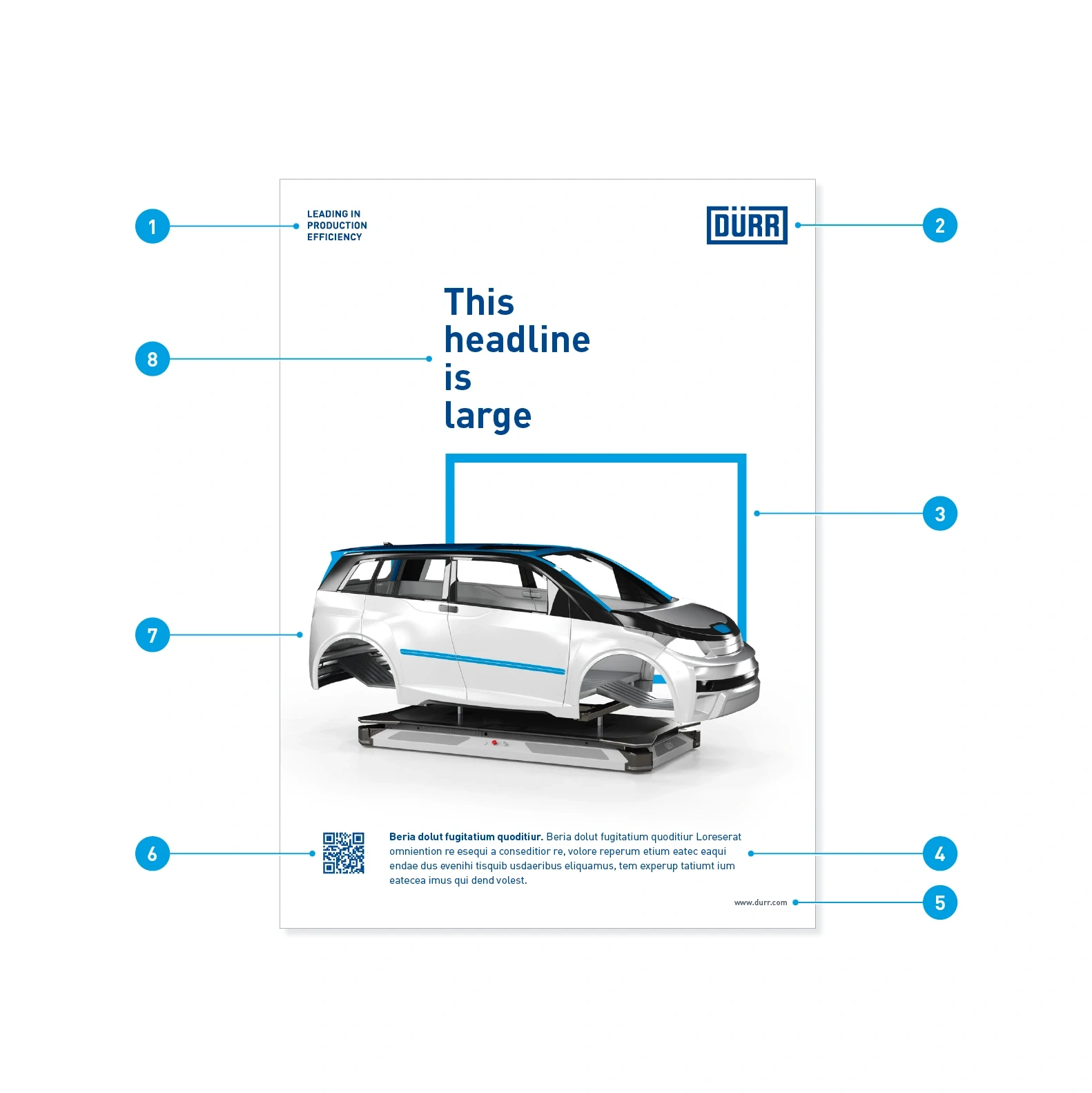
Elements of the advertisement with knockout
- Slogan
- Logo
- Re-Frame: anchors the knockout images within the layout
- Introduction and running text: offers concrete benefits and solutions
- Dürr URL
- QR code (optional): links directly to the product page
- Product knockouts: one or several images or illustrations
- Headline: can be placed on 1 to 4 lines, long or short lines, non-justified
Text behavior for different image motifs
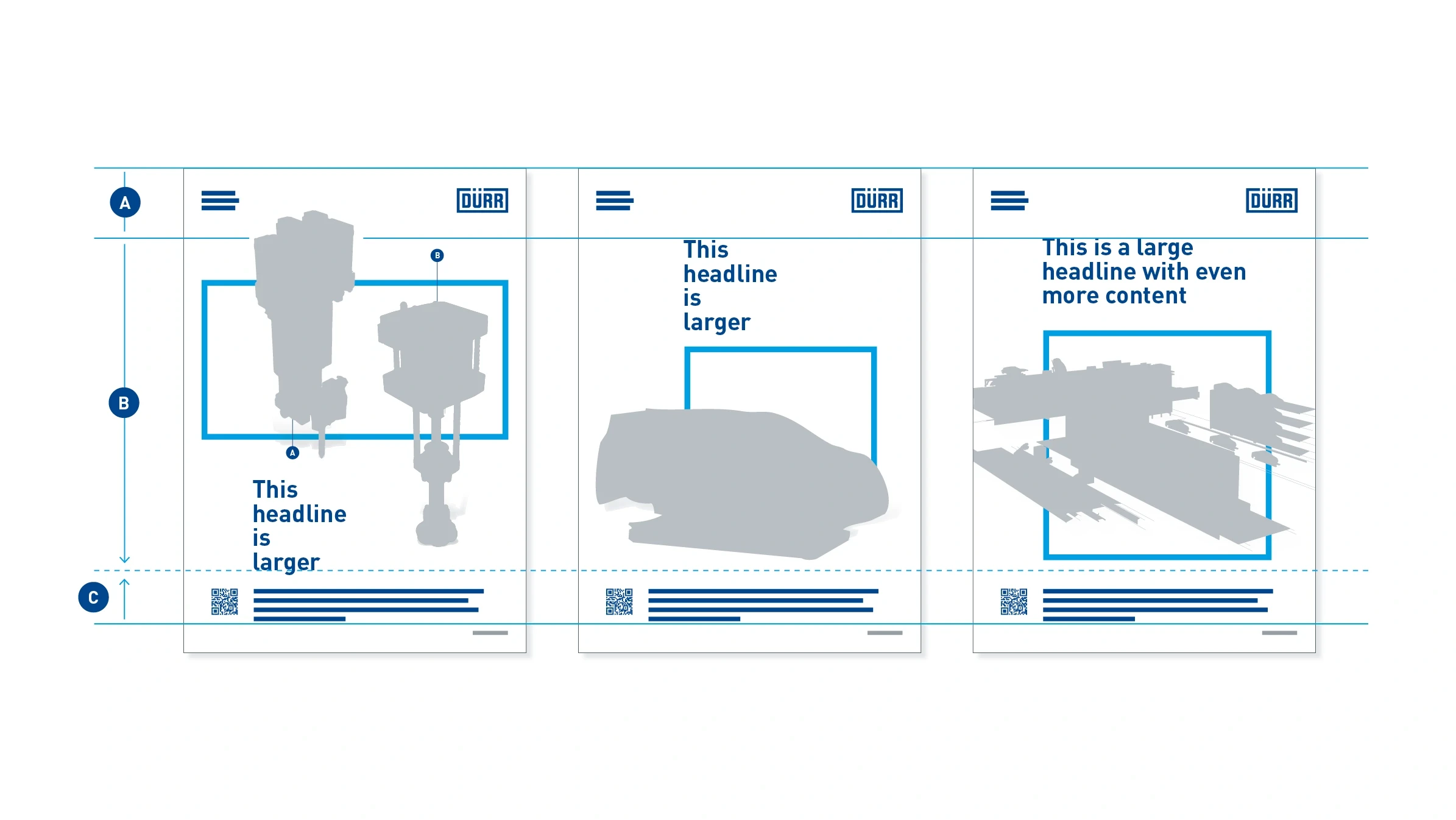
Principles – The logo header (A) is fixed here. The running text (C) is aligned with the bottom of the print space and can expand upward. In the image/headline area (B), the knockouts, Re-Frame and heading can freely change positions. If the headline is above the Re-Frame, a flush alignment to the frame is helpful.
Product advertisements in landscape format
The advertisement principle of the DIN A4 portrait format is consistently applied to the DIN A5 portrait format. However, this opens up even more possibilities for placing various image formats. The two layout principles make the placing of both portrait and landscape images possible. In this way the templates are clearly defined and at the same enable different contents to be handled appropriately.
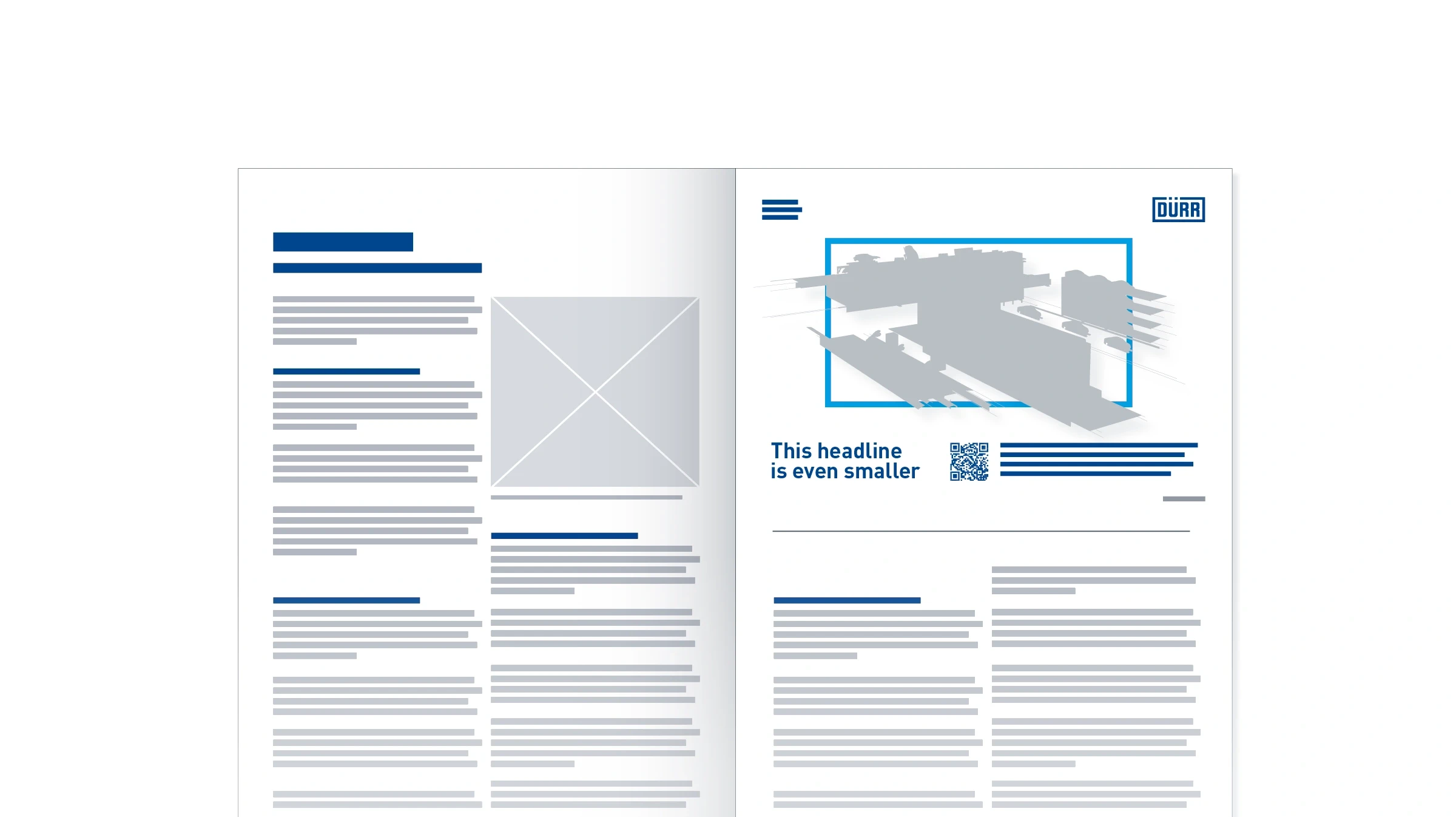
Versions with image and knockout


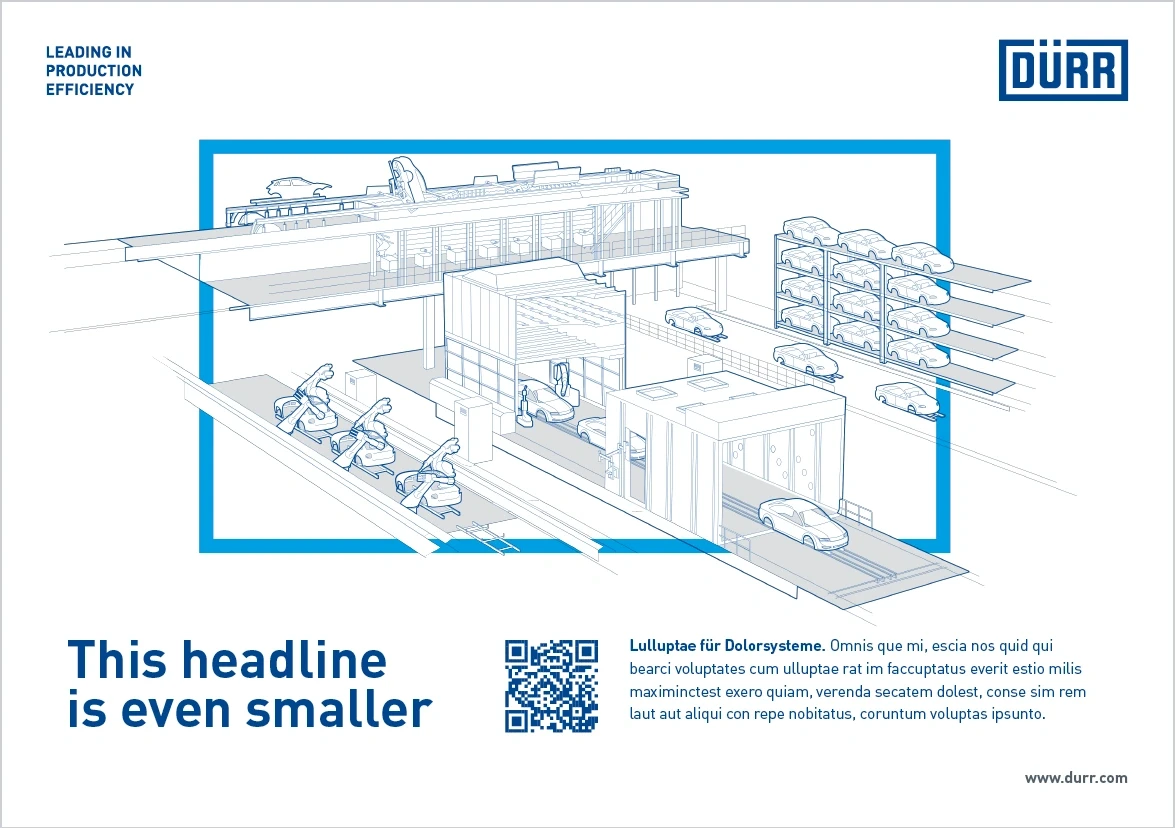

Image and text behavior
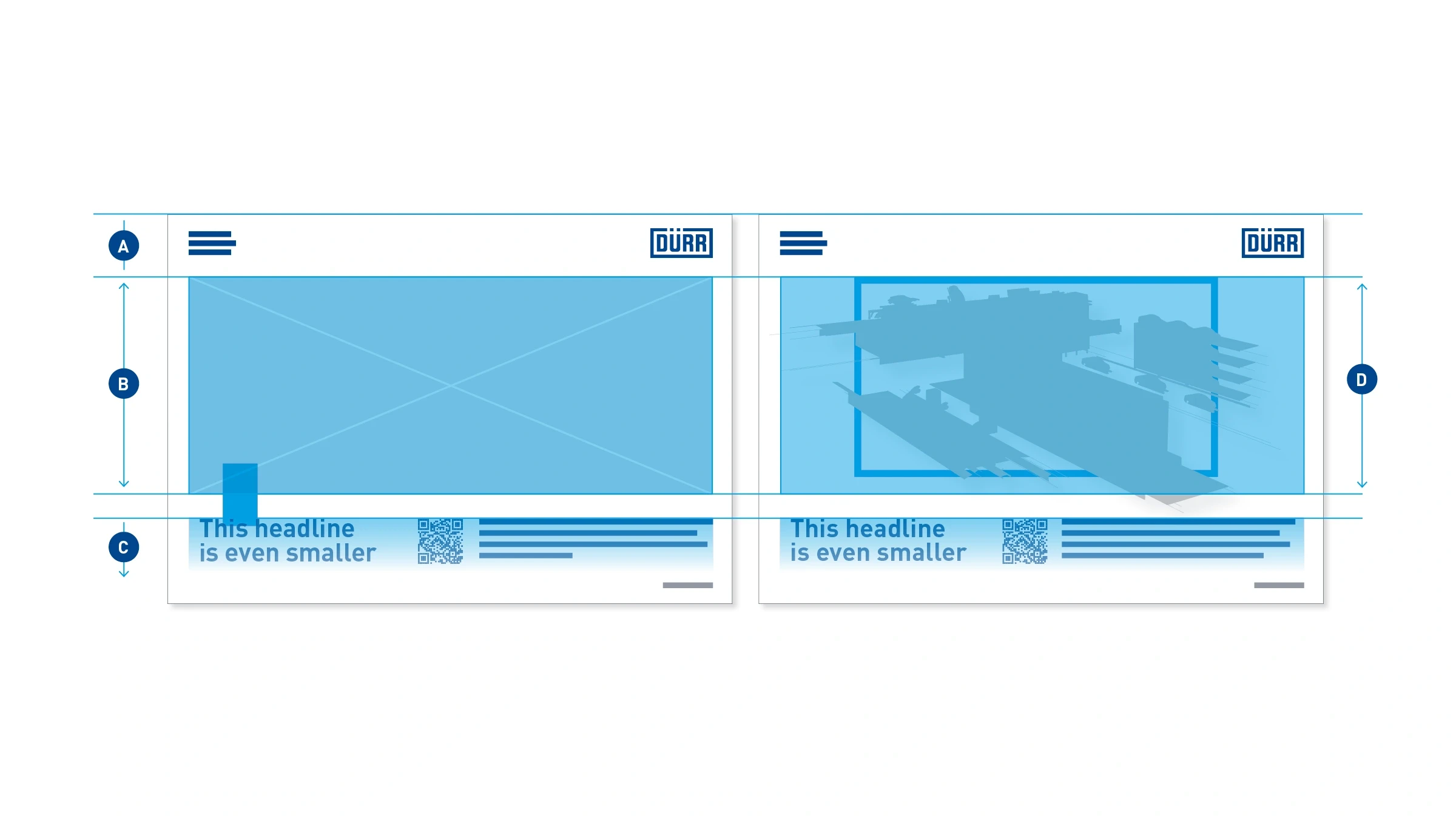
Areas – For advertisements in landscape format with image or with image knockouts, the same spatial distributions apply. The logo header (A) cannot be changed. In both versions, the text area (C) is fixed to the top edge and can expand downward. The fixed image frame (B) is mandatory for each rectangular image. For the Re-Frame, the image area (D) signifies the limit of the expansion.
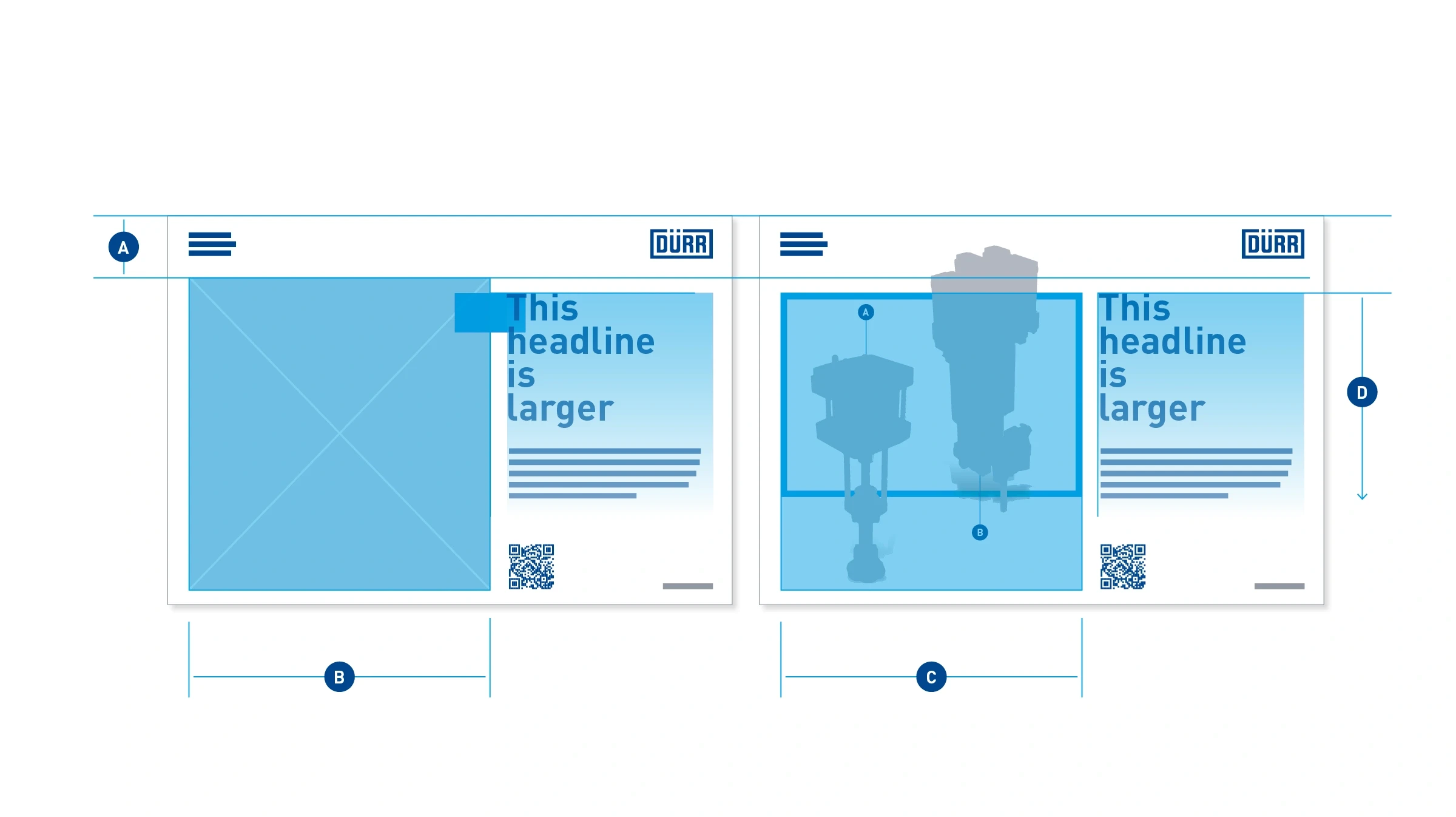
Areas – The layout of this landscape format is divided into two columns, with the image always falling in the left-hand area and the text in the right-hand area. The logo header (A) and the image area (B) are invariable. In both versions, the text area (D) is fixed to the top edge and can expand downward. The Re-Frame is aligned to the top of the text and can otherwise be freely placed in image area (C).